
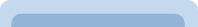 |
| Main Menu |
|---|
| Home |
| News |
| Downloads |
| Rules |
| Account |
| Register |
| Log In |
| Donations |
| Purchase |
| Donate |
| Information |
| Server Info |
| Server Status |
| WOE Hours |
| Castles |
| Who's Online |
| Map Statics |
| Ranking Info |
| Vending Info |
| Buyingstore Info |
| Database |
| Item Database |
| Mob Database |
| Social |
| Join us on Facebook! |
| Rate us on RMS! |
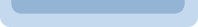 |
 |
 |
|
DownloadsRO Clients Mar 8, 2025: Ragnarok Client 220406 1.02 Feb 15, 2025: Ragnarok Client 220406 1.01 Jan 1, 2025: Ragnarok Client 220406 1.00 | Update Patch 1.01
Discussion, Teams and Useful Resources
RO Remote Support
Change Logs
|
||
 |
 |
Powered by FluxCP
Page generated in 0.00385 second(s). Number of queries executed: 1.